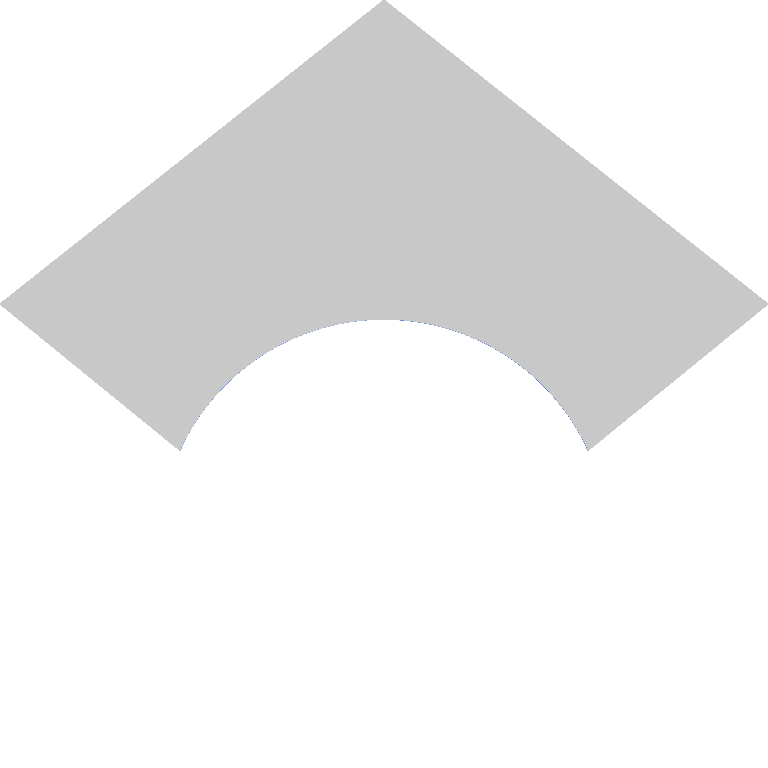Recently, I've started using spacemacs in order to use proof-general, an
Emacs plugin for proof-assitant languages. I started out using coqide, but decided to try Emacs for once, thinking it'd probably increase my productivity.
Besides, it's supposedly the best editor: as they say on their website:
e The best editor is neither Emacs nor Vim, it's Emacs and Vim!
Here are some tips that I've learned and googled while learning to use spacemacs (or just emacs).
General guide
This video provided with a great understanding of the basics of spacemacs.
dotspacemacs-default-font doesn't work
You probably need to install Source Code Pro.
Run this bash script:
#!/usr/bin/env bash
cd Downloads
wget https://github.com/adobe-fonts/source-code-pro/archive/2.030R-ro/1.050R-it.zip
if [ ! -d "~/.fonts" ] ; then
mkdir ~/.fonts
fi
unzip 1.050R-it.zip
cp source-code-pro-*-it/OTF/*.otf ~/.fonts/
rm -rf source-code-pro*
rm 1.050R-it.zip
cd ~/
fc-cache -f -v
How to zoom with keyboard?
Space z f + will allow you to zoom, but that's not really that convenient.
Use Ctrl x followed by Ctrl + or Ctrl -. Successive + or - will continue zooming.
Installing Proof General
The following are instructions for emacs26; they have not worked with emacs25 last time I tried it.
In ~/.spacemacs, edit the line dotspacemacs-additional-packages to:
dotspacemacs-additional-packages '(proof-general company-coq)
If you are using Coq, you probably want .v files associated with coq instead of verilog, so append this line to ~/.emacs.d/init.el:
(add-hook 'coq-mode-hook #'company-coq-mode)