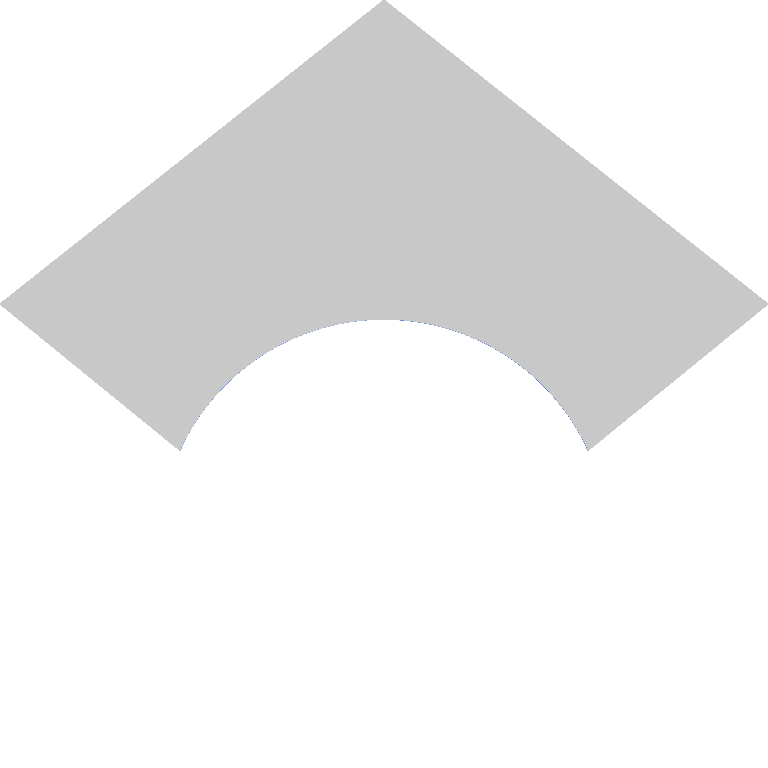For a while, I struggled to get screenshare working on my GNOME DE for some reason, whether it be through Zoom or Google Meets. Eventually, I found out these softwares do not support Wayland out of the box. So, I decided to take the easy route and use Xorg as my display server instead of Wayland.
In GNOME, to change your default GNOME session:
-
Open
/etc/gdm/custom.conf(requires root privileges). -
Uncomment
WaylandEnable=false. -
Go to the
[daemon]section and addDefaultSession=gnome-xorg.desktop. - Reboot.